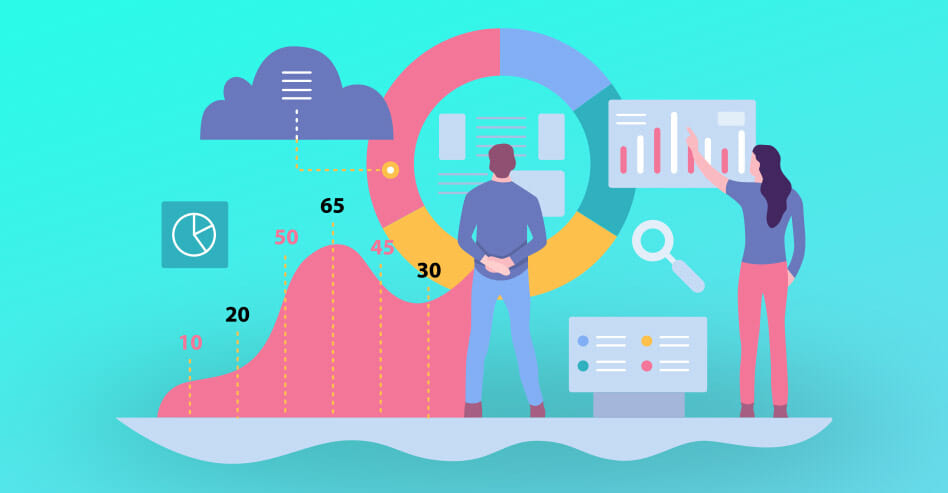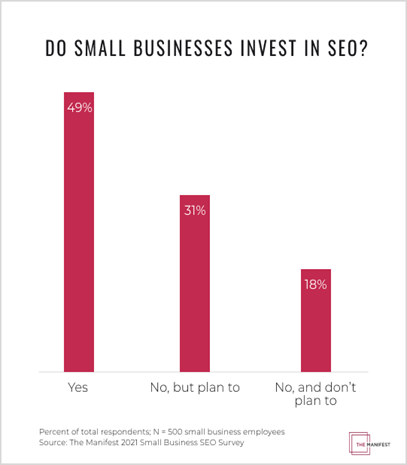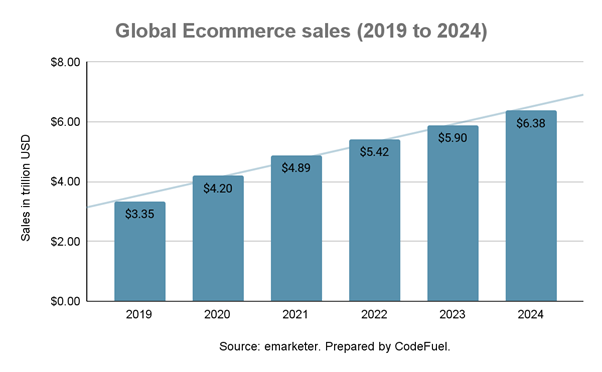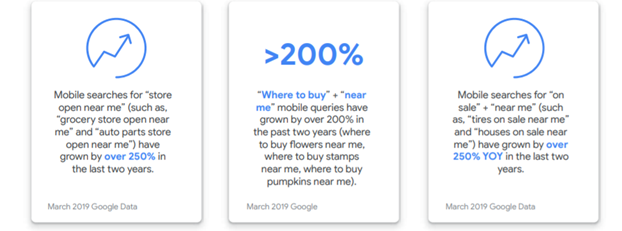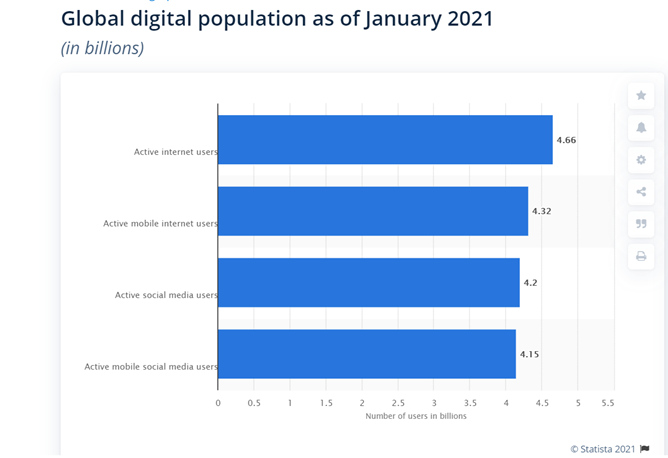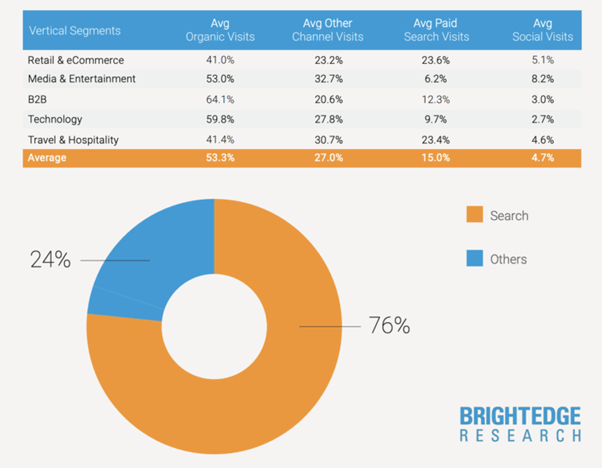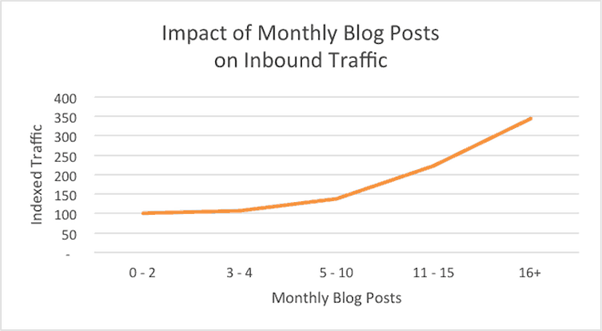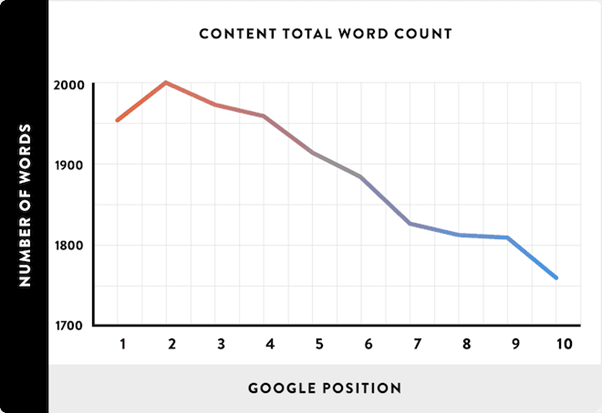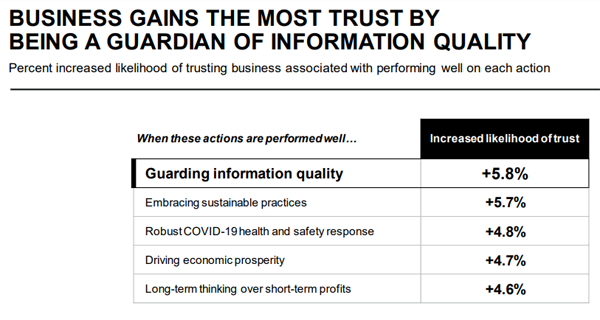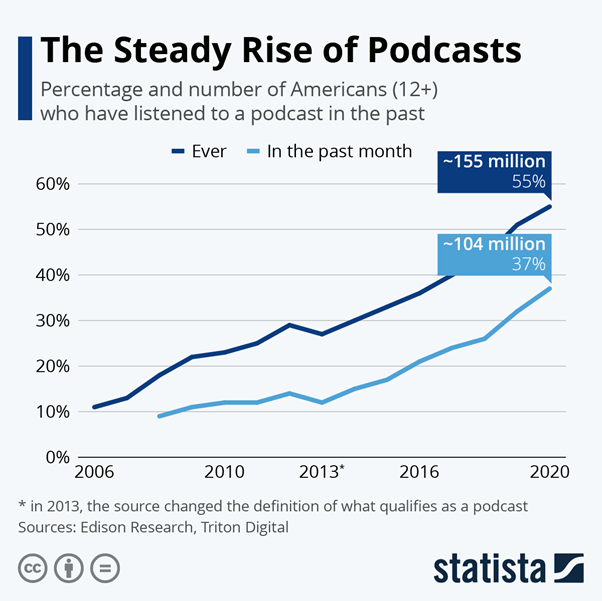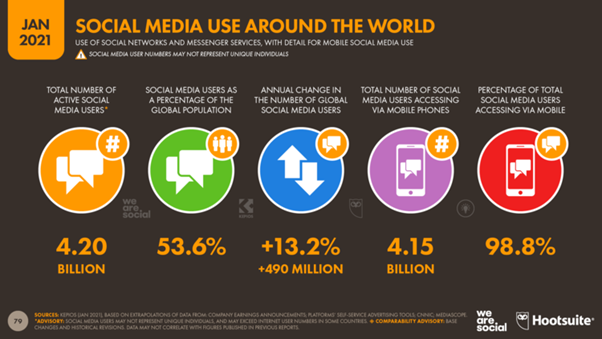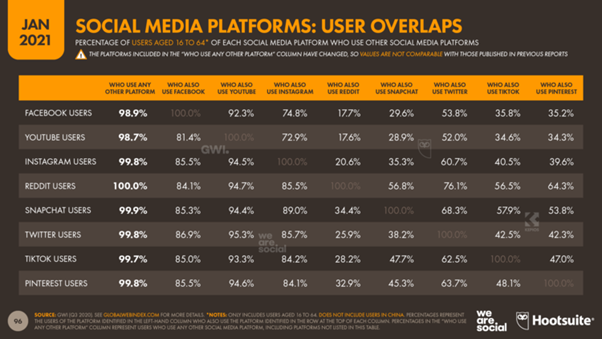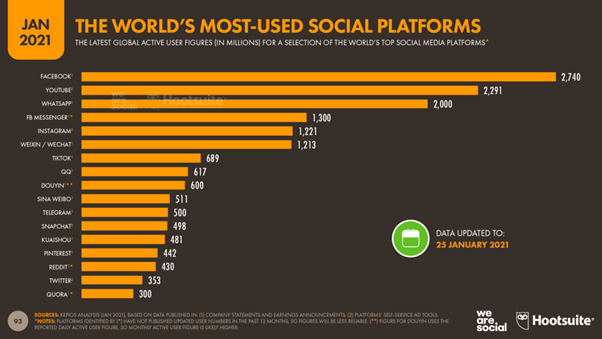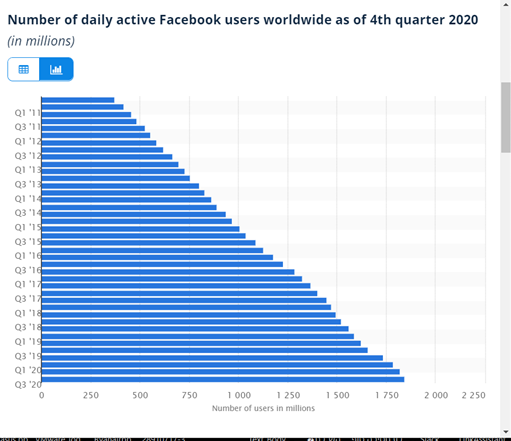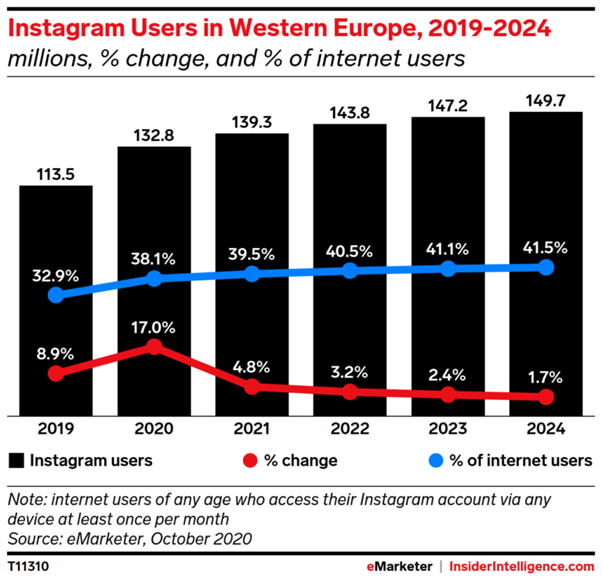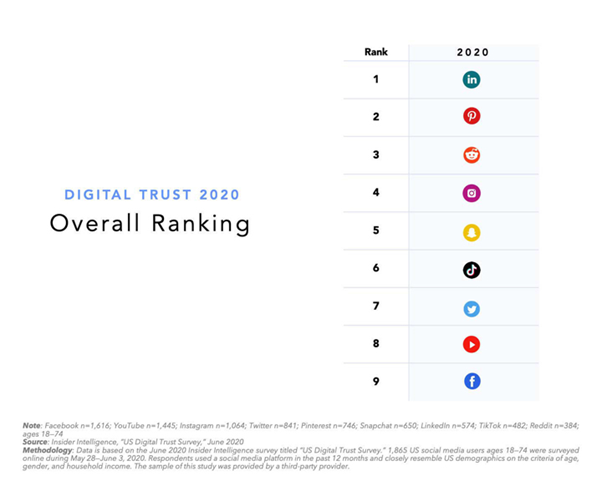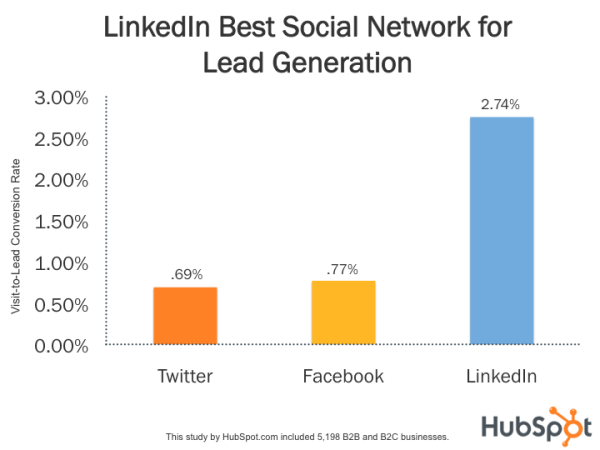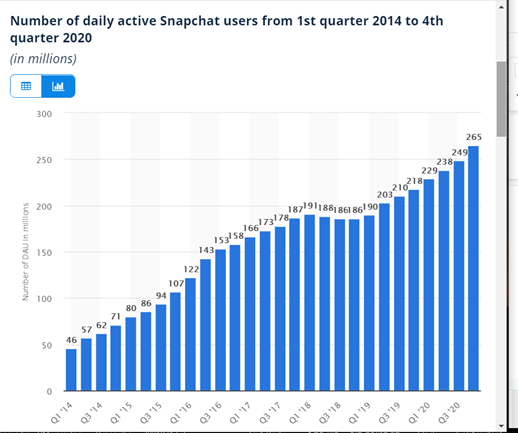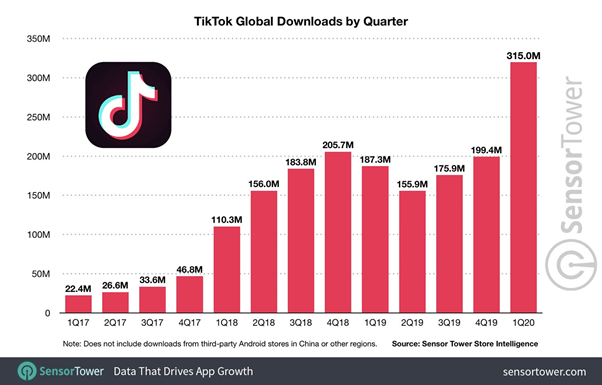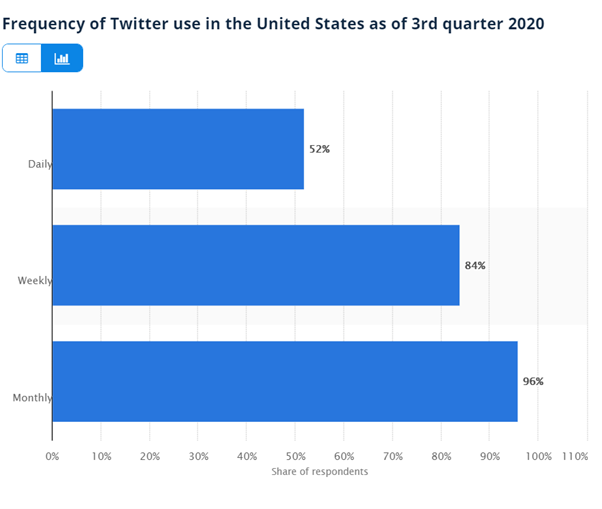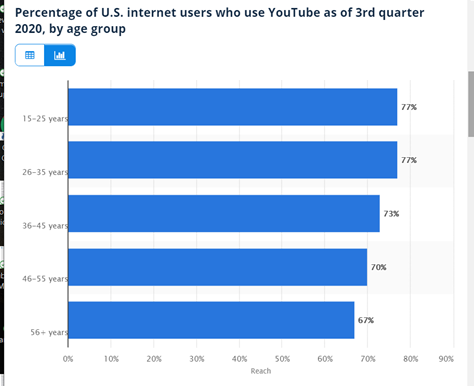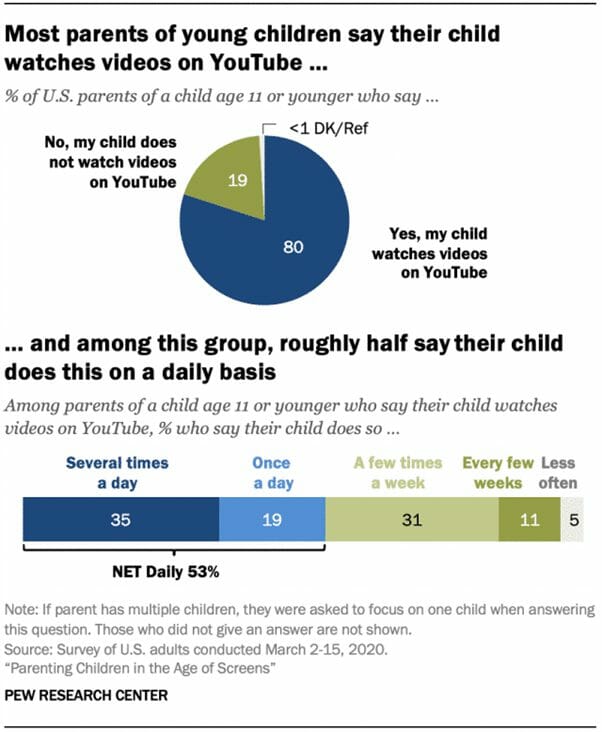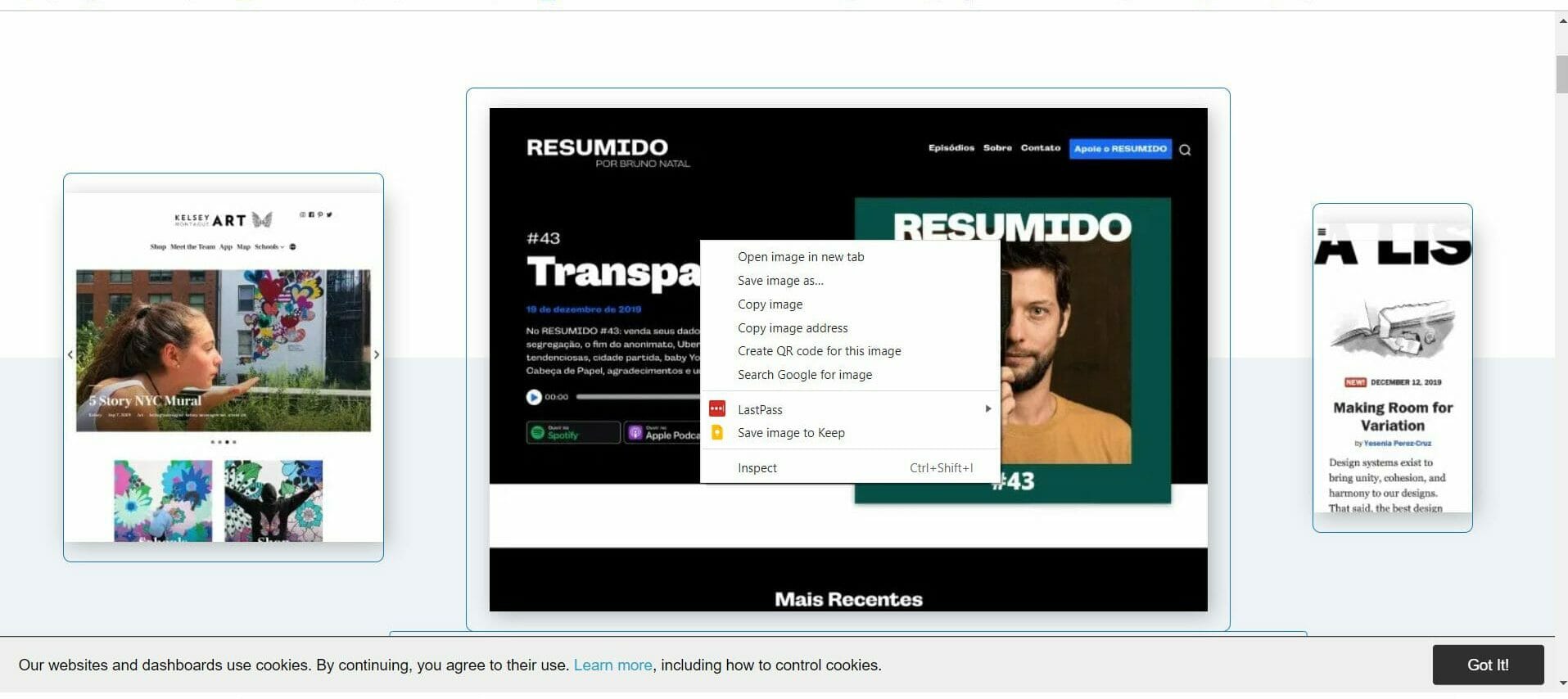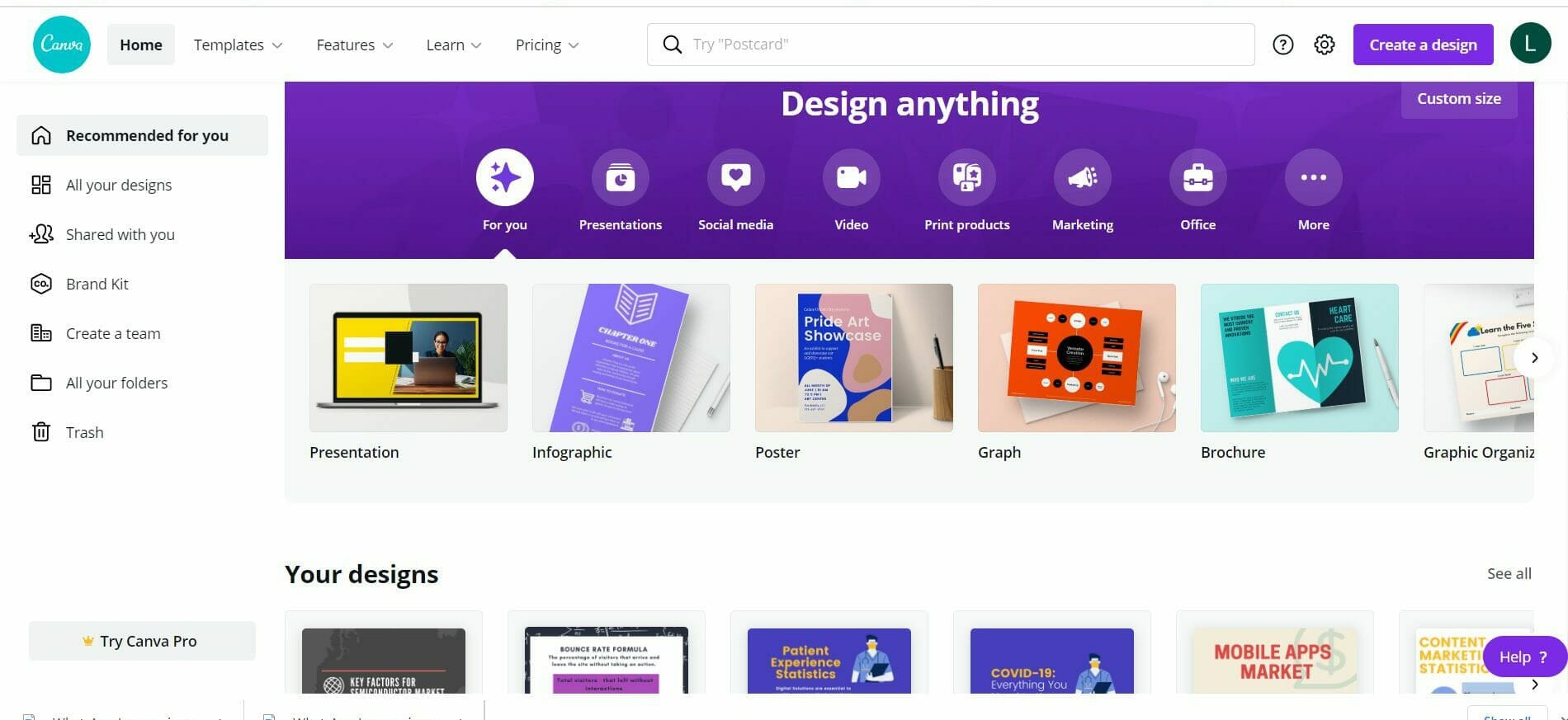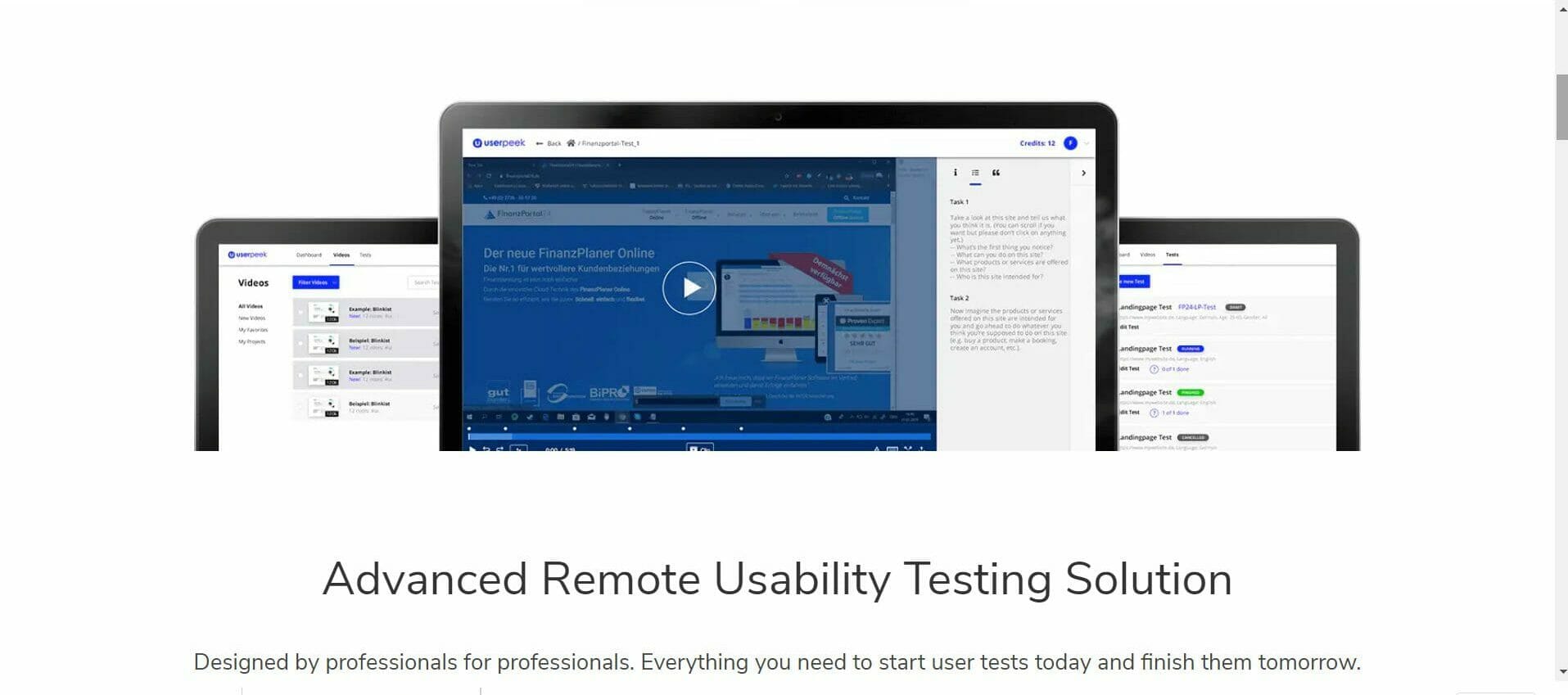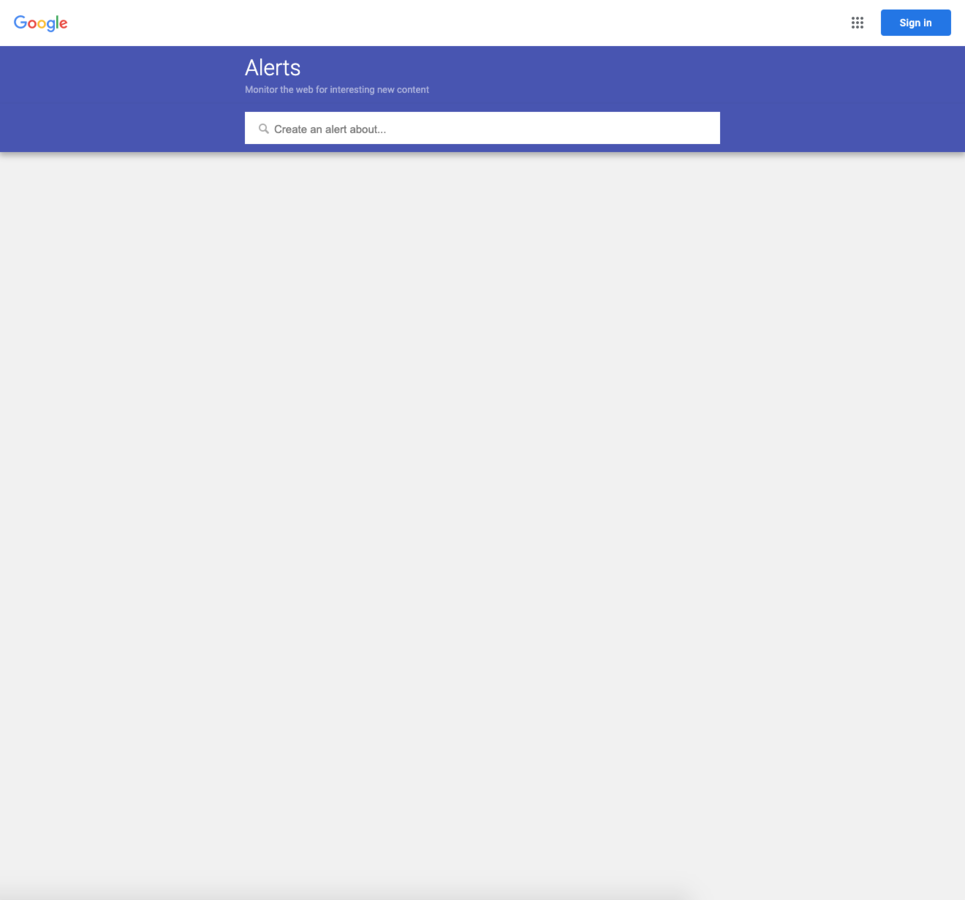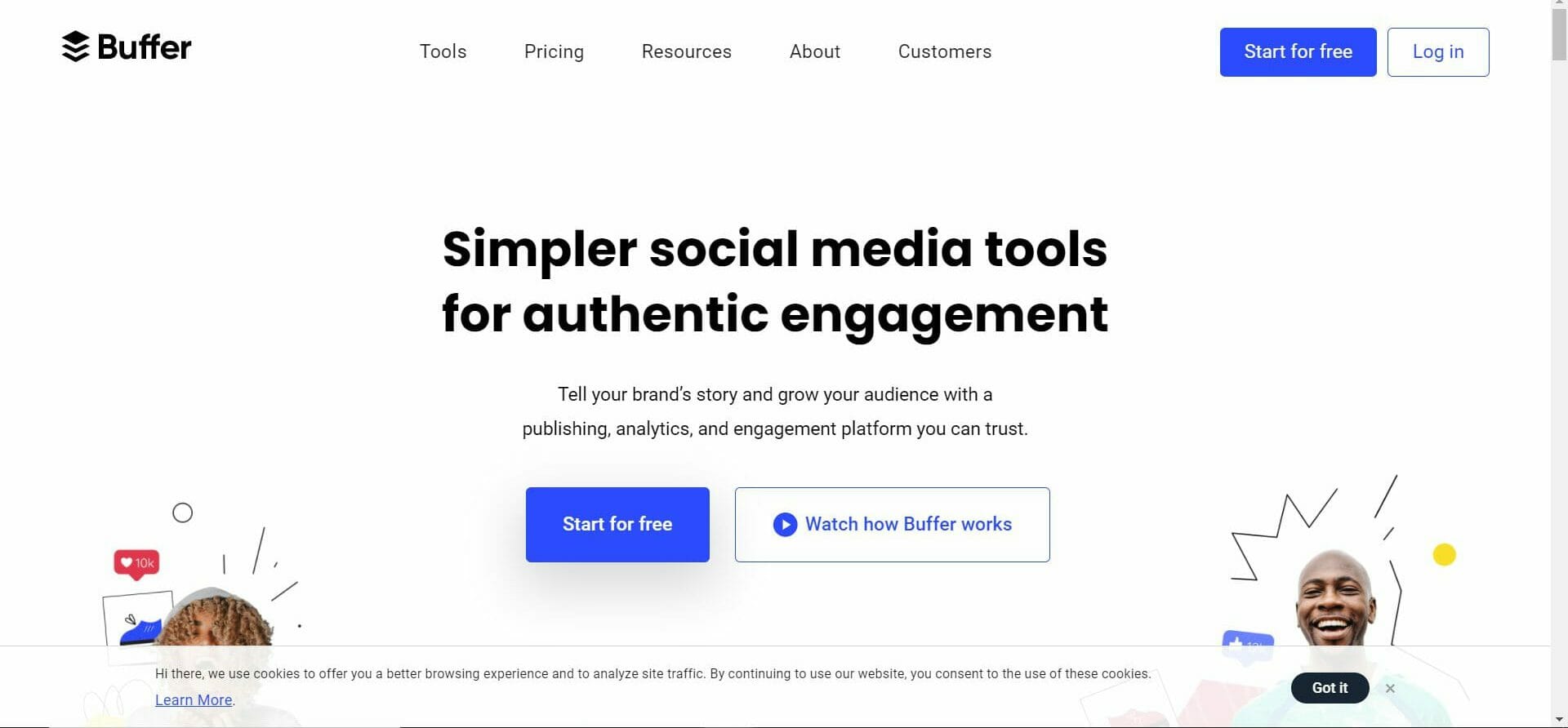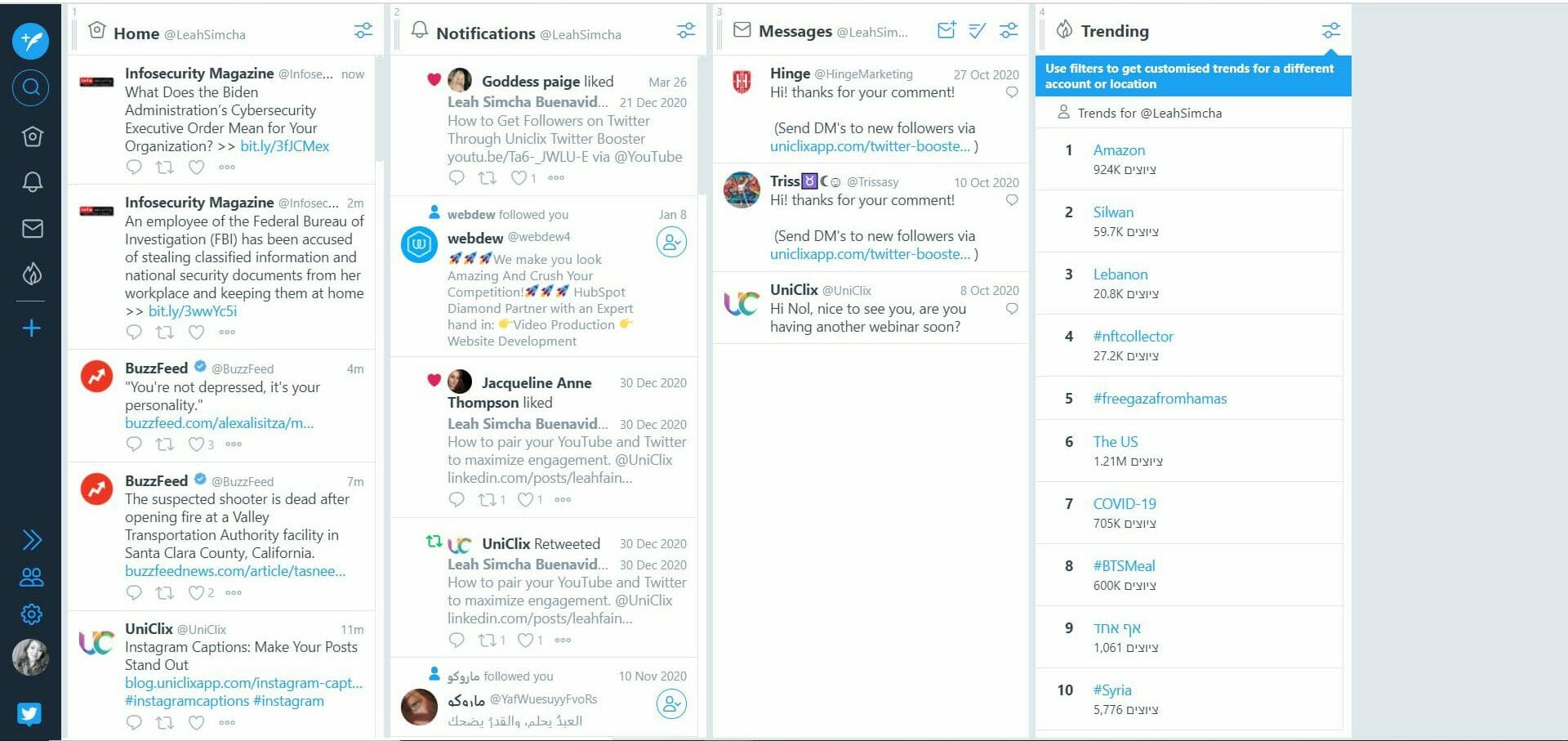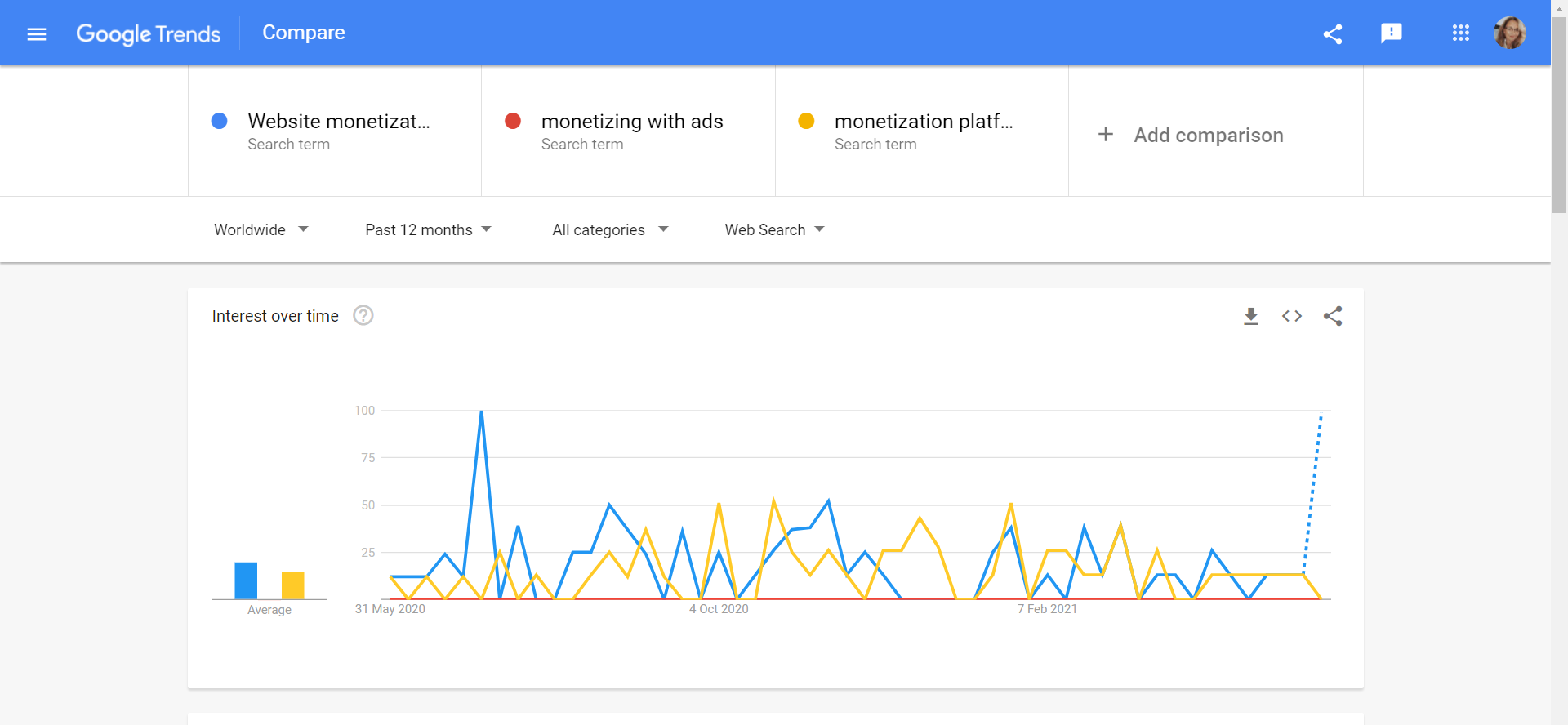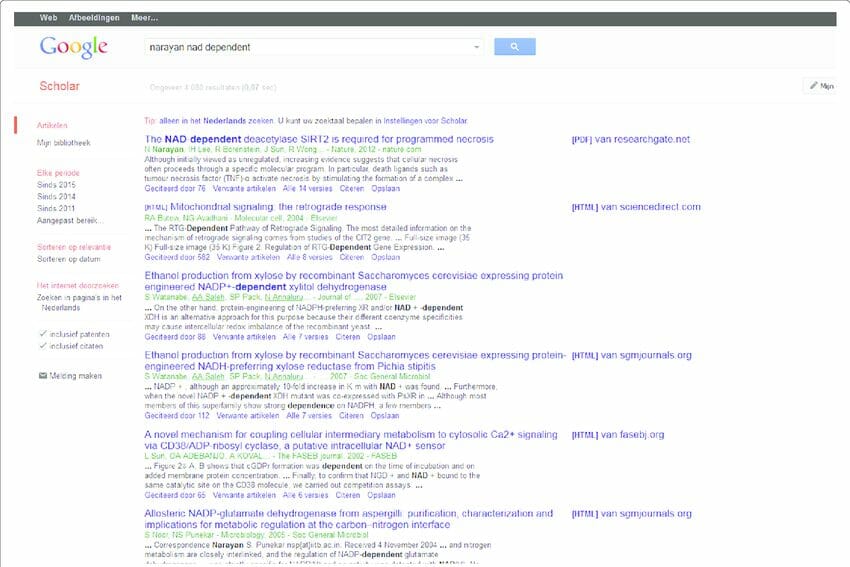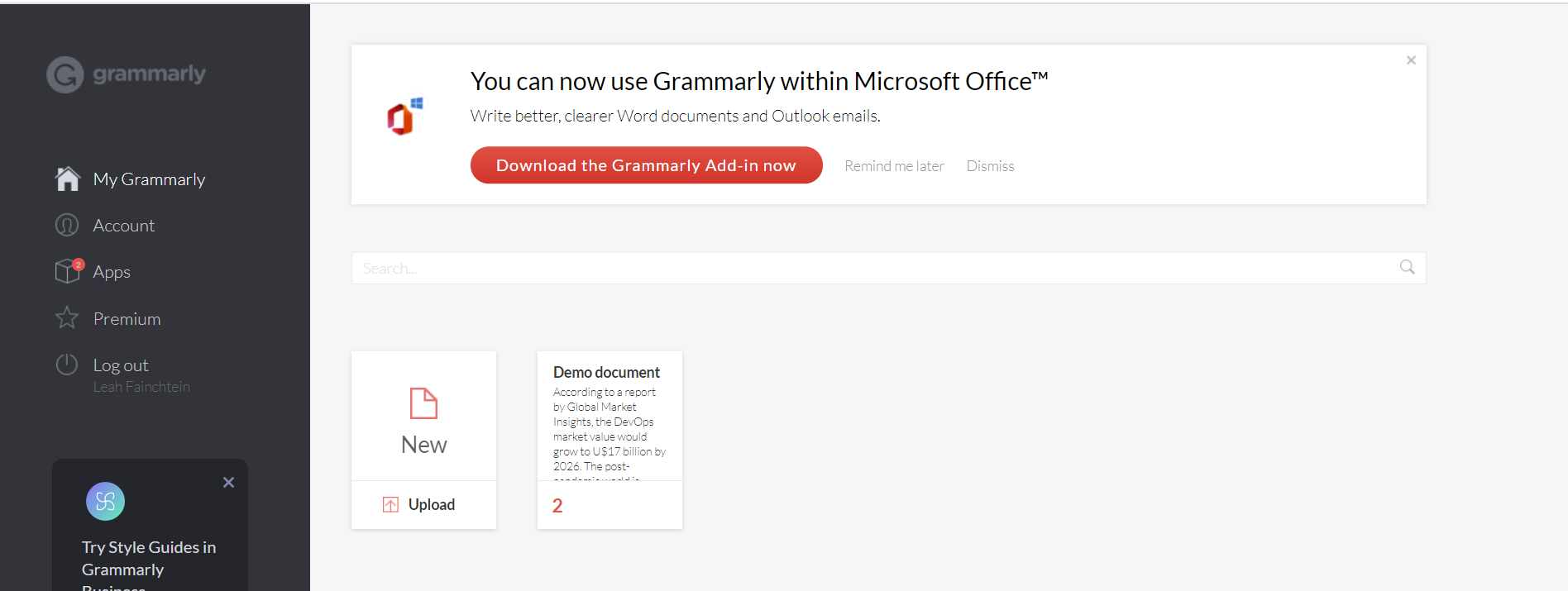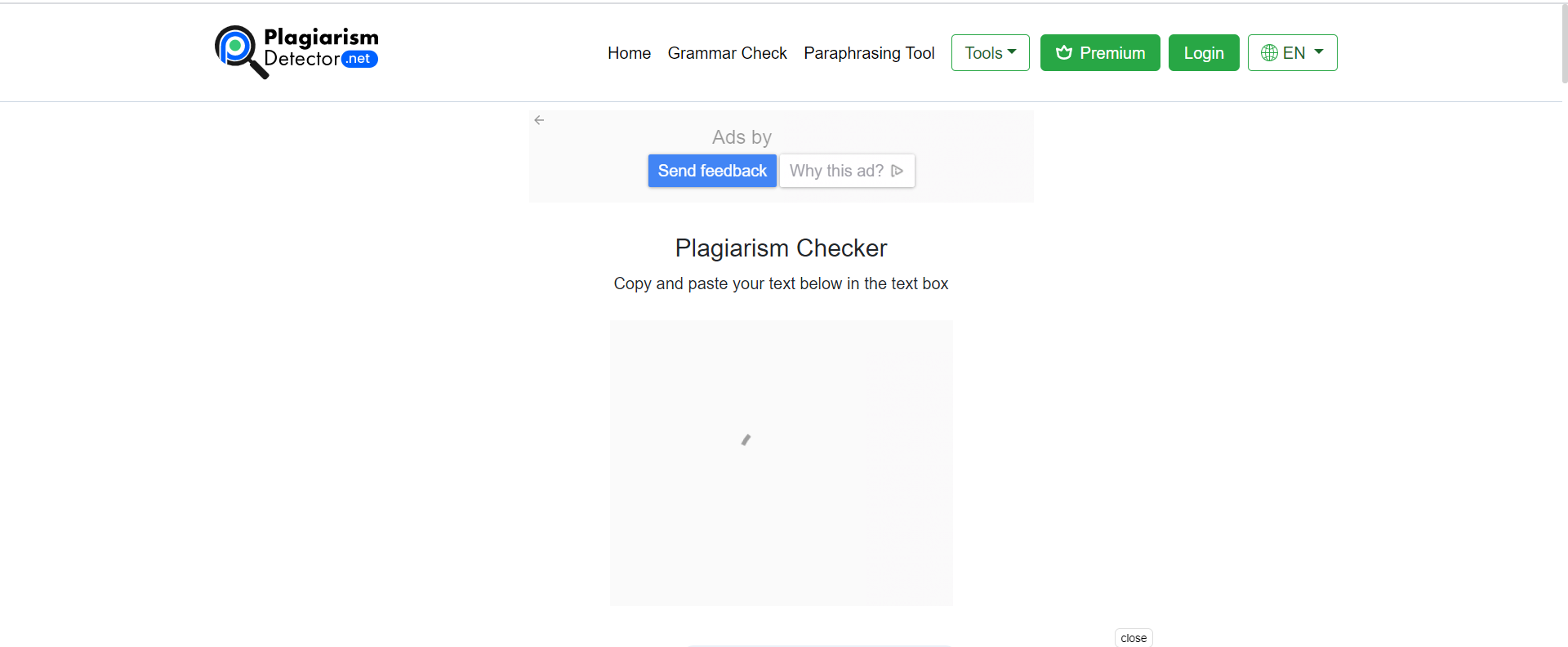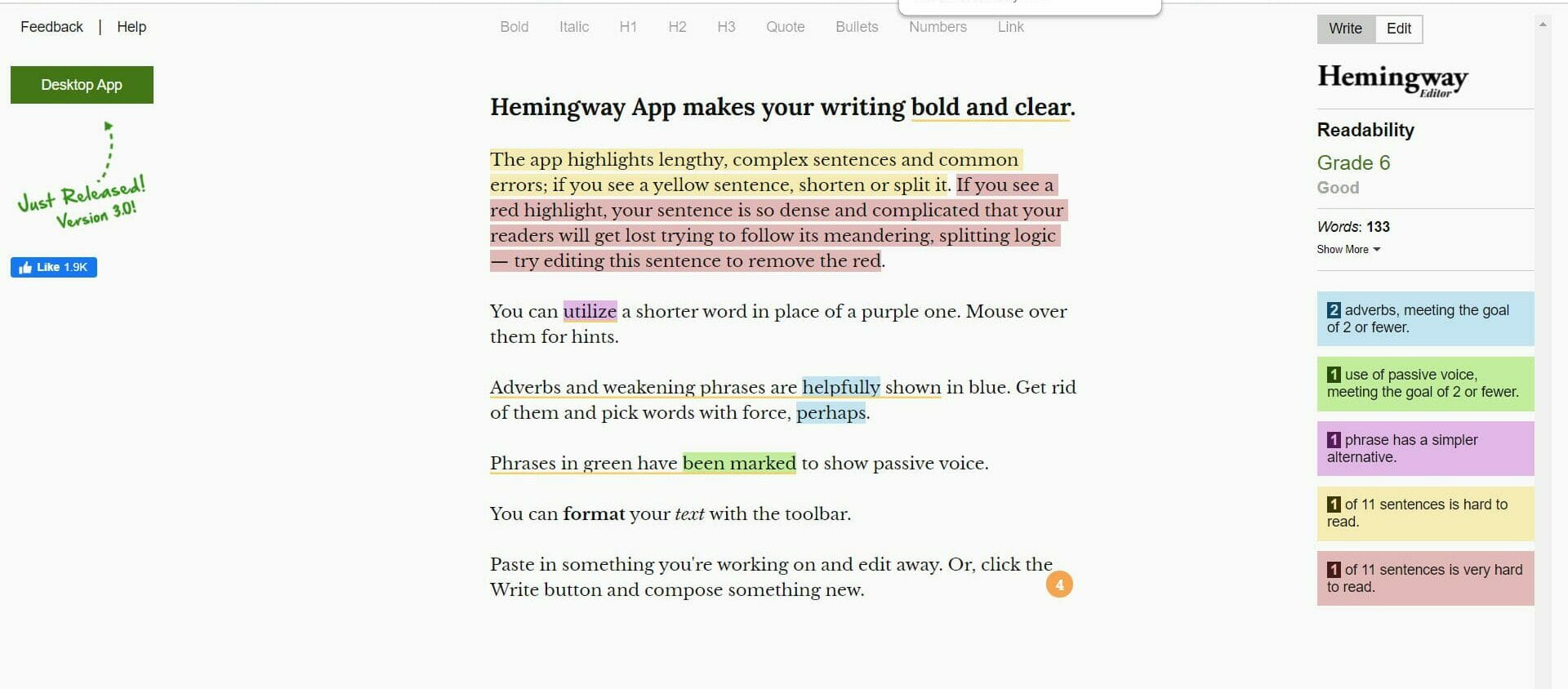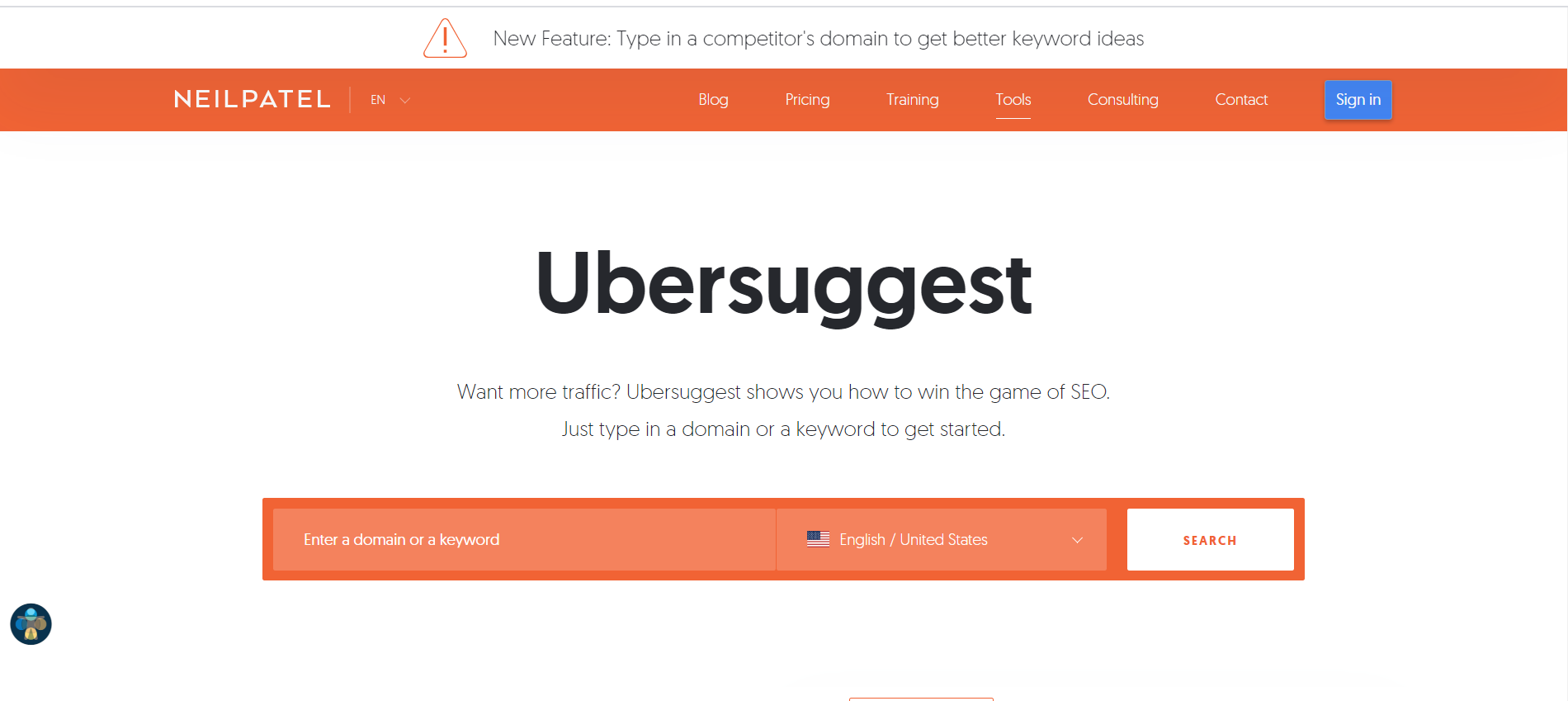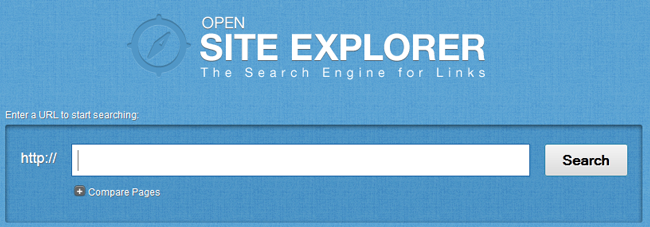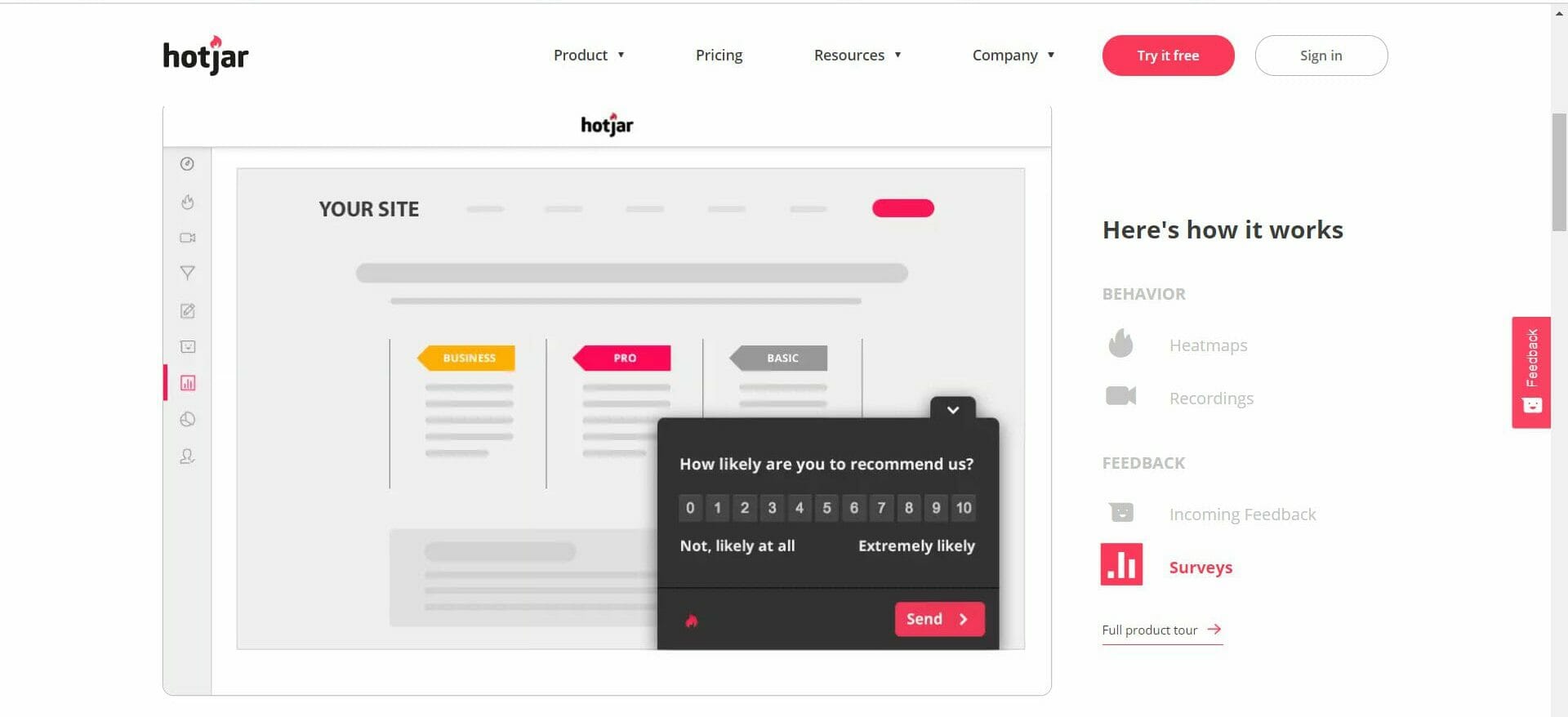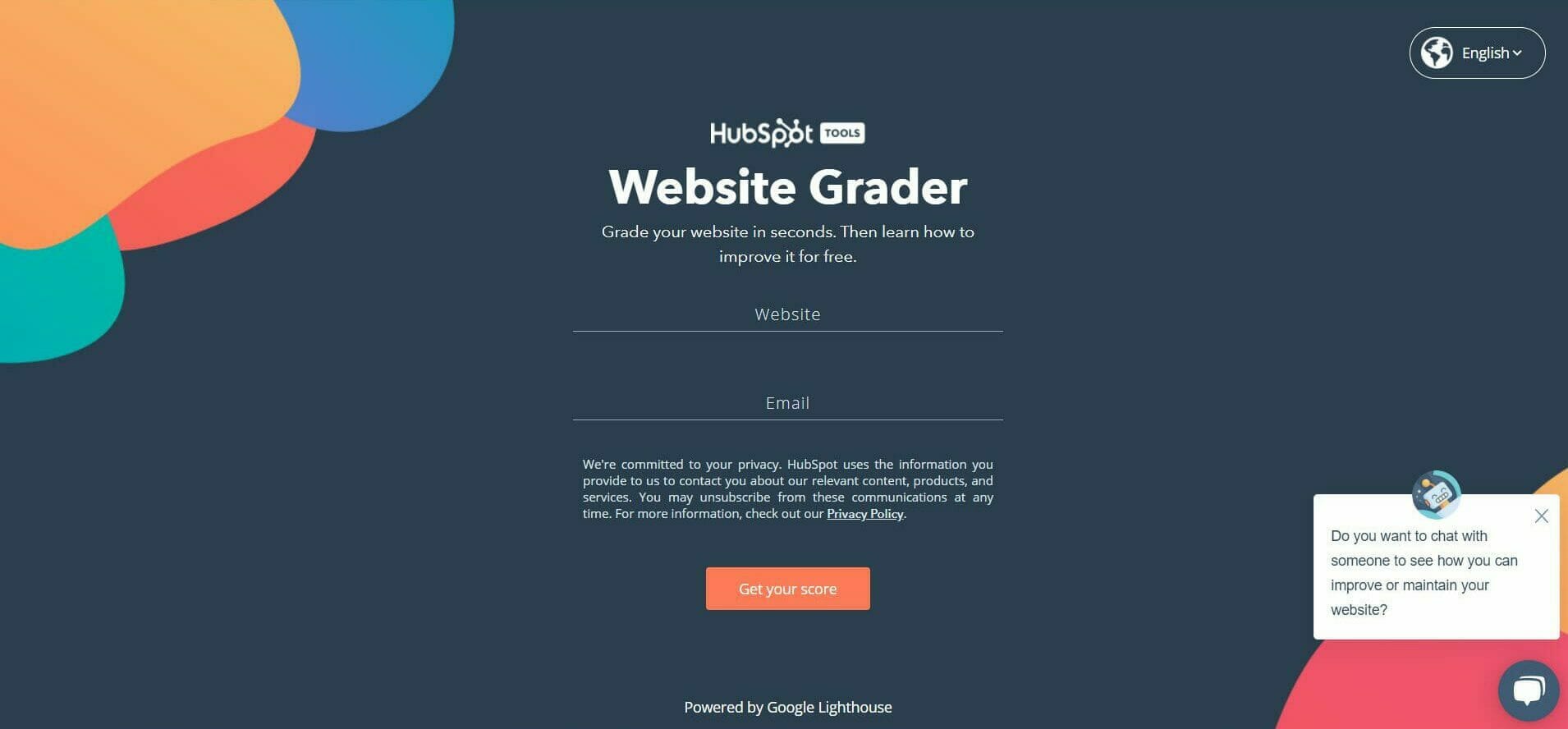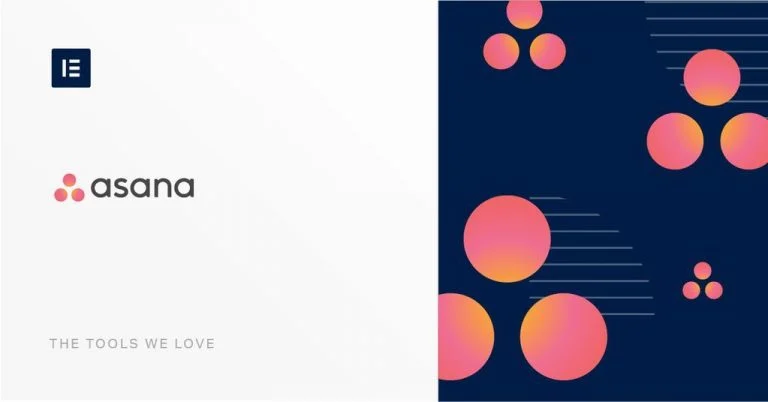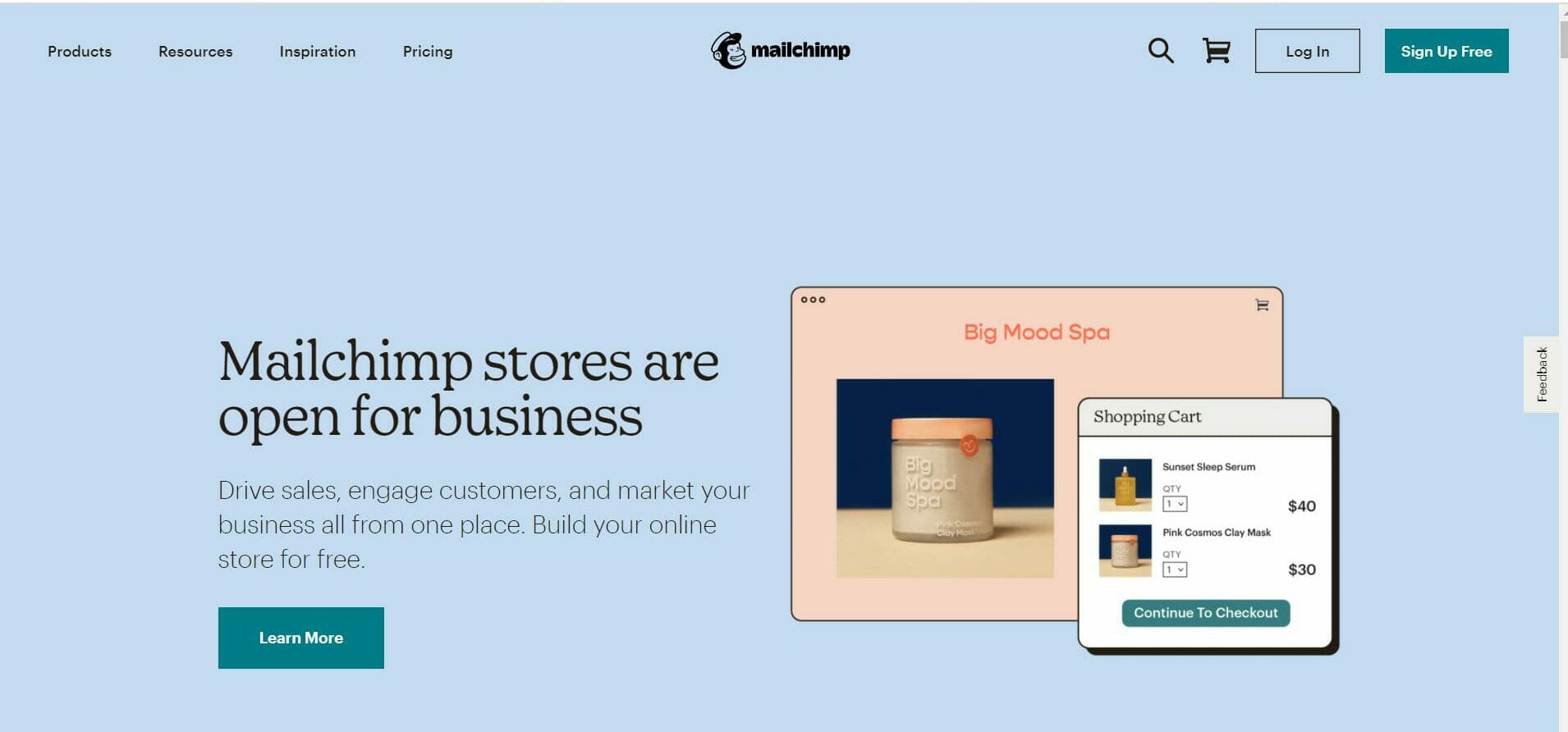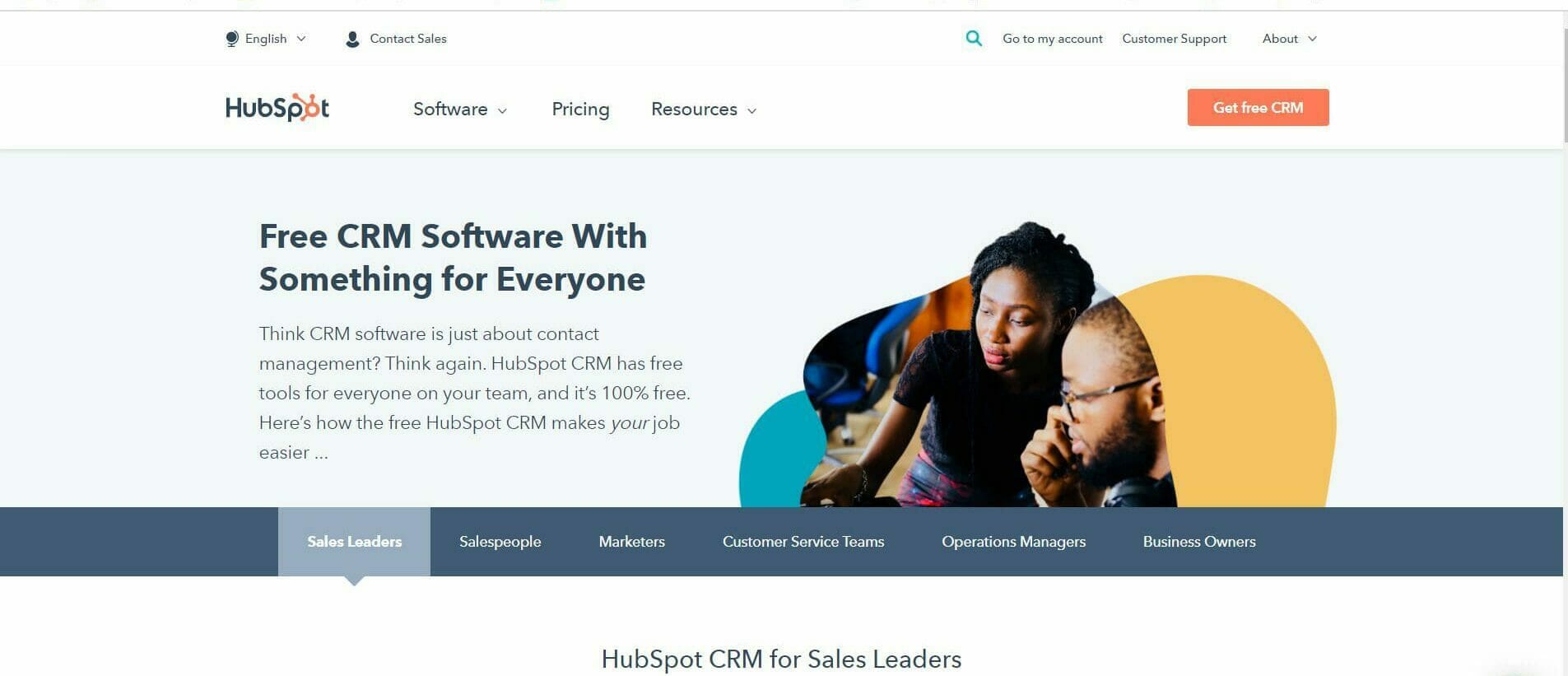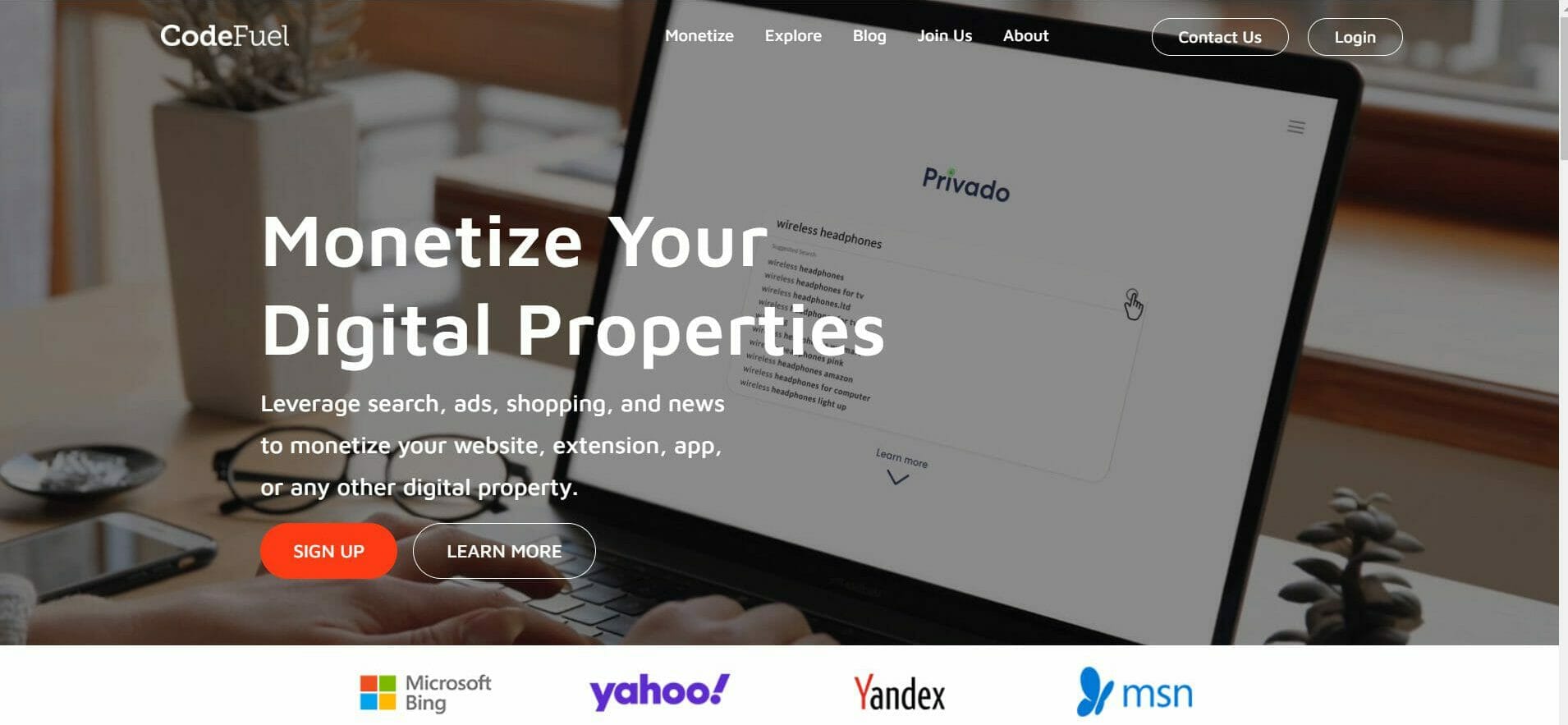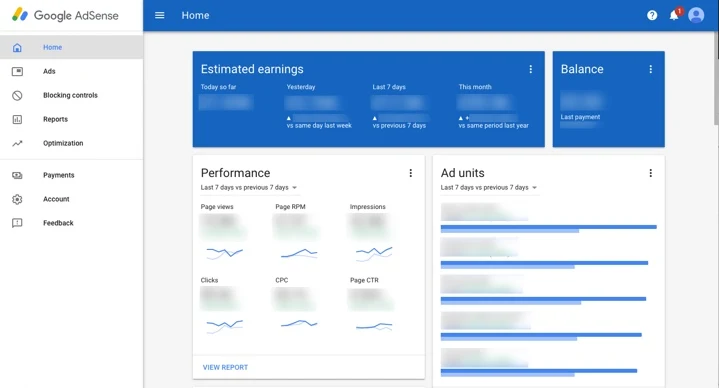Media Buying The Ultimate Guide for 2025
Paid advertising is a key part of every marketing strategy. As a marketer, you wonder how to get the most bang for your buck when buying ad space. In this post, we’ll explain how media buying works and give you tips to do it right.
In this post
What is Media Buying?
The term media buying refers to purchasing advertising space from a media channel. For instance, buying a time from a tv station, print space from a newspaper or magazine, or billboard signs.
Media buying in online marketing refers to purchasing advertising space in a blog or website, negotiating the price, and placement of ads.
So, What’s a Media Buyer in Marketing?
A media buyer is a person — usually a marketer—that is in charge of media buying for the company. Is someone whose job involves selecting and arranging payment to put advertisements on online channels at the most cost-effective rate.
Typically, media buying is done manually (direct) or with the help of technology tools (programmatic).
- Direct buy: When media buyers negotiate ad inventory directly with publishers.
- Programmatic buy: Media buyers use automated technology to buy ad placements.
According to eMarketer, 91.1% of digital ad spending belongs to programmatic buying today and is expected to rise to 91.5% by 2024. So, direct media buying is in decline.
But which is best? There are advantages and disadvantages of both methods. While direct media buying is still used, the market is clearly going in the direction of programmatic advertising.
Programmatic advertising saves time and effort and allows for better targeting your audience. It offers real-time bidding, which gives advertisers the chance to get better deals for their ads.
What’s the role of a media buyer?
Even with programmatic advertising, media buyers play an important role. A media buyer considers the target audience and marketing goals to find the ad type, channel, and site that maximizes the impact.
- Media buyers plan a media buying strategy according to the advertising strategy for the campaign.
- They select and buy the ad space at the best rates, controlling the budget.
- A media buyer’s job doesn’t involve buying the advertising space. They constantly analyze the data on the performance of the ads to optimize the ad-buying strategy.
Types of Media Buying
Now that we know what a media buyer does, we can look into the different types of buys available. Media buys may include buying from traditional and digital channels. Traditional media includes out-of-home ads, TV and radio airtime, and print advertisements.
Digital media buys include a broader range of ad formats and types, including:
- Social media ads
- Display ads
- Video ads
- Paid search
- Mobile ads
- Digital out-of-home ads (digital billboards, elevator advertising, bus stop billboards).
The State of Media Buying Statistics
According to Statista, in 2026, global programmatic ad spend is expected to reach $750 billion by 2026.
How is worldwide media buying evolving? Let’s check some mind-blowing statistics.
Digital advertising spending will reach $695.96 billion by the end of 2024.
Benefits of Media Buying
Buying media is more than just exchanging money for ad space. An effective media buying strategy can reduce your ad spending while improving the impact of the advertising campaign.
These days, traditional media buying has been replaced by digital media buying. Digital media buying is the marketing process of purchasing digital advertising. The expansion of digital transformation makes digital advertising essential for any business’s growth.
By carrying the process programmatically, it allows advertisers to refine their targeting based on demographics, behavior, and other factors, reaching the right audience, at the right time, with the message relevant to them, and at the right cost.
Here are some benefits of digital media buying:
Specific targeting
The main benefit of digital media buying is that it allows you to target specific audiences based on different criteria, such as interests, behaviors, and demographics. Therefore, the ads reach the most relevant customers, resulting in higher conversion rates and improved ROI.
Cost-effective
Traditional advertising methods are usually expensive. Digital advertising, on the other side, is more cost-effective. The wide range of pricing models, from CPC (cost per click) to CPM (cost per thousand impressions), gives advertisers more control over ad spending, resulting in lower costs.
Campaign Optimization
Digital advertising platforms allow marketers to monitor their campaign performance in real-time and adjust accordingly. Marketers can analyze measurable metrics and use the results to improve future campaigns. Platforms allow them to track impressions, clicks, and conversions.
Inventory management
With digital media buying, marketers can manage their advertising inventory efficiently, knowing the ads will be served to the relevant audience according to factors such as keywords, location, and demographics.
Seamless integration
Most ad servers and ad exchanges integrate with media buying platforms, thus providing a seamless experience. The solutions centralize the data, providing real-time analytics and improving the efficiency of workflows.
How Digital Media Buying Works
Digital media buying or programmatic buying, buying ad impressions is automated. The negotiation step is conducted automatically in real-time through digital marketplaces. This automated buying structure has three main components:
Supply-side Platforms (SSP)
It is a software product designed to sell advertising space with the help of automation technology. Publishers use this software to sell their ad inventory to advertisers. The goal is to maximize the price of impressions for publishers. Examples of SSP include Google, Rubicon Project, AppNexus.
Demand-side Platforms (DSP)
Is the counter side of SSPs but from the advertiser side. Marketers use DSPs to bid on ad inventory and get ad impressions with the lowest price possible.
Examples of DSP:
- Facebook Ads Manager
- Rocket Fuel
- Amazon
- DoubleClick.
Ad Exchanges
In these marketplaces, advertisers and publishers buy or sell inventory via real-time bidding (RTB). The exchange works as a marketplace for advertisers and publishers to broker and auction ad space. Advertisers, marketers, and networks use the exchange to buy space for their ads. Publishers use the exchange to offer ad space for monetization.
Examples of ad exchanges:
- DoubleClick
- Microsoft Ad Exchange
- Right Media Exchange
- OpenX
- App Nexus
Ad Networks
These marketplaces collect the ad inventory from publishers and sell it to advertisers. These intermediaries introduce the right publisher option to the right buyer. Usually matches suppliers and advertisers with the goal to maximize yield for both.
Ad networks work with real-time bidding but also are good options to sell remnant ad inventory.
Examples of ad networks:
- CodeFuel
- Amazon for Publishers
- Google AdSense
- Taboola
- Outbrain
Other options include private auctions, usually run by publishers which limit who can participate and selling ad inventory at a fixed rate per thousand impressions.
Learn more about the best ad networks of 2023.
Stages of the Media Buyer Process
Media buying consists of several steps that can be categorized into three key stages: Preparation, Execution, Optimization.
Stage #1: Preparation
This stage involves in-depth research and planning of the advertising strategy. The media buyer will take into account the target audience, the advertising budget, and the campaign goals to select the best channel where to buy the ad space.
Steps at this stage include:
- Look at your target audience and decide how to reach it.
Who are your ads intended for? What’s the demographics of your target audience? (age, gender, etc.). Where do they live? (geolocation), What interests them?.Once you have your audience profile, try to find your target group for the specific campaign. Identify where to reach them. Are they active in social media? Which sites they likely frequent? Do they buy online? Where? Know what platforms and devices your target uses. - Look at your competitors
Where do they advertise? Which ad networks are they using? Check whom your direct competitors are targeting. Learning from the successes and failures of others save time and allows the advertiser to have an edge on their campaigns. - Define your media buying strategy
The media buyer should align the advertising to the campaign goals. If the target is on their mobiles when they search or use the product, mobile advertising can be the solution.This involves choosing where to advertise and how. Should the buyer use one ad network or several? This will depend on the campaign strategy. - Plan the campaign execution
Allocate the budget according to the main goal (clicks, conversions, sign-ups, etc). Estimate how much is going to cost according to the pricing model you choose (Cost Per Mille, Cost Per Click, Cost Per Action). Plan all the marketing budget and account for unexpected expenses.
Stage #2: Campaign Execution
Here the media buyer should ensure the ads are appearing where they should, at the frequency they should, in front of the target audience, and in the right context.
Monitoring and tracking the progress is key to understand how the ads are performing. Look for metrics like customer engagement, number of conversions, or actions.
Stage #3: Optimization
Collect as much data as possible to analyze the effectiveness of the advertising space. Check if it generates as much revenue as expected. Analyze how the users reacted to the campaign and don’t be afraid to make changes.
Optimization should be an ongoing process, so monitor, analyze, test and repeat.
Factors to Consider When Selecting Media Channels
An essential aspect of effective media buying is selecting your media channels wisely. Whale digital media buying allows you to target specific audiences; you still need to choose which channels you want the ad to appear in.
There are several media channels to choose from. You can choose from websites, applications, mobile sites, or social media digital media. Displaying ads in every existing channel, while it seems tempting, is not a good idea. First, budget constraints may limit your choice, but most importantly, you should choose channels to reach your potential customers directly.
Before choosing your channels, here are some questions you may ask:
1. Do my customers frequent this channel?
You should advertise where your customers spend the most time. If your customers look for your products mostly on social media, you should advertise on their social media channels.
2. Is the pricing model cost-effective for my organization?
While digital media buying is more affordable than traditional advertising, it is not free of cost. Every platform has a pricing model, and advertisers must bid to buy ad space. Maybe CPC is more effective for your organization, or maybe your campaign is focused on awareness; thus, CPM makes more sense to you.
3. Is the channel appropriate to my organization’s message and brand?
Not every channel is appropriate for every company. For example, contrary to popular belief, not every business needs to be on Facebook or have an Instagram page. While those channels can be great for B2C organizations, B2B companies should focus on other channels, such as websites, LinkedIn, or industry blogs.
Why is media buying important?
An effective media buying strategy can affect the bottom line of the company. It goes beyond the simple act of buying ad space. Selecting which channels will impact the audience most while ensuring the advertiser pays the lowest possible costs is the ultimate goal of a good media buying strategy.
Ultimately, this enables companies to control the ad spending budget and, at the same time, maximize conversions. By using programmatic advertising, the software takes all the hassle of negotiating with publishers, automatically choosing the best ads for a publisher and the best space for advertisers.
Common Challenges in Media Buying
Even when using the right platforms, there are challenges. Measuring the effectiveness of the campaign, applying the right attribution model, and optimizing the campaigns in real time are some of the challenges marketers need to overcome.
Here is a short list:
Measuring right.
You need to understand which campaigns are working and which ones aren’t. This will help you allocate the budget better. Tracking the right metrics in real-time can be a challenge, as well as attribute accurately the conversions.
Optimizing campaigns on the go
Once you have the information about the campaigns, it is time to put them into use. Often you will need to optimize campaigns on the fly to correct course and make the most of your investment. An effective marketing platform can give you the analytics and insights to make the necessary corrections while the campaign is active.
Preventing ad fraud
Ad fraud is unfortunately very common, and it involves an organization buying ad space on a fraudulent site. Other times, sites will use bots to generate clicks. The right advertising platform will have tools to detect and prevent ad fraud, protecting the advertiser’s investment.
6 Tips to Measuring the Effectiveness of Your Media Buying Campaigns
Succeeding in media buying is as much a matter of strategy as buying right. Here are some tips on media buying to get results.
1. Research
Analyze the factors that impact the campaign’s success. Check what the ad rates in your industry are and how much it costs to ad placements on different sites for the size and type of the ads you plan to run.
2. Check the media where the ads will appear for relevance and context.
Where your ads appear is not only a matter of the best bidder. It is essential that the publisher’s website is relevant to your brand. Their aesthetics, profile, and branding should align with yours. The reason is simple, your potential customers will go to the publisher’s site to find relevant information, and if your product aligns with it, they’ll click on your ad. The same applies to social media and any other channel you use.
3. Align the bidding to customer journey stages.
After checking on the media channels for context and relevance, don’t forget the customer. Your potential customers come to the channels at different stages in their customer journey. Some will come to browse for information. Others will come with higher intent. Align your bidding so your ad gives the visitor exactly what they are looking for at this stage.
4. Invest in highly targeted inventory
The more targeted your inventory, the less effort you need to make in reaching high-intent customers. Yes, premium and highly targeted inventory is usually more expensive, but it is worth it when you reach visitors that are looking exactly for what you are offering.
5. Stay on budget
Be careful when calculating the budget, calculate the overall budget according to the pricing models you chose. Remember how to make the most of that budget while keeping the campaign’s impact. Allocate the budget for premium locations where you can get more ROI for your ads.
6. Prepare for unforeseen purchases.
Maybe you decided to run with one or two ad networks. Have an extra budget to account for unforeseen purchases. While you are working with these networks you may need to make changes to the campaign, with requires more budget. Be prepared.
Media buying vs Media planning
Media buying and planning are two different stages of processes. A media buyer focuses on getting the most impressions for the lowest cost. Media planning determines what channel is best for reaching the target audience. The media planner is the one behind the campaign strategy.
In larger corporations, media buyer and media planner jobs are carried on by different people. In smaller organizations, it is usually carried on by the same person.
Programmatic Advertising and Media Buying
Programmatic advertising relies on technology to automate the media buying process. With over 91% of digital advertising done through programmatic techniques, it is important to understand how programmatic buying works.
Programmatic media buys work like a silent, real-time auction. The advertiser sets their maximum bidding, how much they would want to pay per click or impression, and the criteria for the ad placement. The AI platform does the rest of the work.
There are several types of programmatic advertising platforms, which we mentioned above. Publishers use supply-side platforms to sell their available ad inventory. On the other side, advertisers use demand-side platforms to set up and optimize campaigns and bid on ad inventory. Ad exchanges work for both suppliers and buyers, using a process called real-time bidding (RTB) to transact ad inventory.
How Can CodeFuel Help You as a Media Buyer?
Media buyers can optimize the revenue per each click and visit. Sometimes big-names ad platforms are too generic in reach and offer a low ROI. Regardless of your platform, you can maximize the ad ROI with optimized landing pages that boost revenue across platforms and verticals.
CodeFuel search mediation partners with main search providers, you can deploy monetization pages on your domain if you’re a publisher, or used the ready-to-go pages designed for different buying platforms. Start monetizing smart today with CodeFuel.









 The mobile ecosystem has two sides: the buy and sells sides.
The mobile ecosystem has two sides: the buy and sells sides.